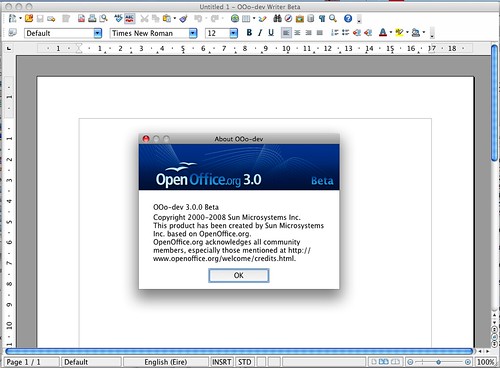
OpenOffice, the free opensource office suite, released OpenOffice 3.0 Beta yesterday. This latest release now runs on Mac OS X without requiring X11 to be running as well. And there are versions for Windows and Linux obviously.
There are a host of new features like ODF Support, Office 2007/8 import/export and support for up to 1024 columns on the spreadsheet app to name but a few.
With the killer combination of Google Docs (Google’s great hosted office app), OpenOffice and OOo2GD (an app to synch between OpenOffice and Google Docs), the justification for spending any amount of money on Office software has just disappeared!
There is also a large number of extensions available for OpenOffice. Everything from template packs, through to report builders and Wiki writers!
Download it, try it out. If you are worried that it will be a big change in UI from Microsoft Office - wait until you see the Office 2007 UI!!! And did I mention OpenOffice is free?

I posted the other day about Joost having released a client for Mac. Joost have since released an updated Mac client app which addresses a couple of issues with the first one. I have tried it out and find that the video is still quite jumpy - stopping and starting frequently which is something people won’t tolerate from TV programs.
Joost is still in beta though so I’m sure that will improve.
The big Joost story of the last couple of days was Joost’s deal with Viacom whereby Joost will be able to show some of Viacom’s content on launch.
From news.com’s report of the story:
The deal, announced Tuesday, is designed to bring television and theatrical content from Viacom’s brands–which include MTV Networks’ Comedy Central, as well as Black Entertainment Television and Paramount Pictures–to the Joost software upon its full launch.
The deal is limited, at least at first: many of Viacom’s most popular programs, such as Comedy Central’s The Colbert Report and South Park, will not be available initially. Some of the featured offerings, however, will be MTV’s My Super Sweet 16, Comedy Central’s Freak Show, BET’s American Gangster, as well as feature films from Paramount and its related brands.
No financial terms of the agreement were provided.
All well and good until I read Bernie’s take this morning - I think he was spot on when he said:
Joost lacks the social networking side of YouTube, where user views and user favourites count. The world needs a YouTube social network and the content makers need to have some revenue flow for their video productions.
James Corbett, disagrees though. James contends that:
there are also reports that Joost is in talks with British broadcasters ITV and Channel 4. Considering I can’t get Channel 4 here that would be a big win from my point of view. Which is why I disagree with Bernie Goldbach regarding the need for a social networking side.
See now James - that’s precisely why I think recommendation engines and other social tools would help Joost enormously. The more content Joost has, the harder it will be to find good shows and the more useful recommendations from people with similar taste will become.

Actually Sprinting Windows on OS X might be a more accurate post title or Screaming Windows, or…
Parallels is virtualisation software which allows you to run other OS’s on your Mac. I splashed out recently and bought myself a new 15″ MacBook Pro (2.16ghz intel core duo, 2gb ram, 120gb hd).
Now that I have an Intel based Mac, I decided to purchase a copy of Parallels and try out Windows XP on OS X.
Parallels installs easily enough but getting it to install Windows is not trivial (yup, I had to read the Help file to figure it out!).
Having said that, that is the only quibble I had with parallels - once Windows (XP Pro) installed, it ran very smoothly.

It also works perfectly in full-screen mode (but then the screenshot wouldn’t be as interesting!!!).
I downloaded IE 7 beta and Office 2007 beta to try them on XP on the Mac and they work flawlessly. In the image above you can see IE 7 in the foreground and Word 2007 in the background.
What is most impressive though is the speed of XP on the MacBook.I only assigned it 512mb ram but everything is completely instant. Click on the Word icon and it is open, same with any of the Office apps, or Firefox, or Flock. IE 7 is a little slower but only because I have a multiple tabbed window as my home page. It runs faster than I have seen XP run on any PC.
Between that and the fact that the latest desktop Macs are coming out $500 cheaper than equivalently specced Dells, you now have no reason not to consider a Mac as your next PC!

Mozilla announced yesterday the release of the latest beta version of Firefox - Firefox 2 Beta 1.
I downloaded a copy to try it out. As always on the Mac, install was the extremely straightforward drag and drop.
On launching, Firefox checked my extensions and disabled almost all of them (except Adblock - phew!). It then checked for updates to my extensions (found none) and promptly crashed!

Not very confidence inspiring.
I launched it again and this time it stayed running!
According to the launch notes, this version of Firefox 2 Beta 1 is supposed to have:
- Built in Phishing Protection
- Search suggestions now appear with search history in the search box for Google, Yahoo! and Answers.com
- Changes to tabbed browsing behavior
- Ability to re-open accidentally closed tabs
- Better support for previewing and subscribing to web feeds
- Inline spell checking in text boxes
- Search plugin manager for removing and re-ordering search engines
- New microsummaries feature for bookmarks
- Automatic restoration of your browsing session if there is a crash
- New combined and improved Add-Ons manager for extensions and themes
- New Windows installer based on Nullsoft Scriptable Install System
- Support for JavaScript 1.7
- Support for client-side session and persistent storage
- Extended search plugin format
- Updates to the extension system to provide enhanced security and to allow for easier localization of extensions
- Support for SVG text using svg:textPath
Amongst my favourite features in this list are the the ability to re-open an accidentally closed tab and the built-in spell check. The ability to re-open tabs is accessible by right-clicking on any tab or by choosing the Recently Closed Tabs command under the History menu.
The built-in spell check means I now have no excuse for all the mis-spellings in my blog posts!

As well as checking words, you can add words to the dictionary so they won’t be flagged as mis-spellings in future and in time it will be possible to change the language away from the default US-English. If you attempt to change languages currently it tells you that this command hasn’t been hooked up yet but that alternative dictionaries can be downloaded from the Thunderbird Localised Dictionaries site. While these dictionaries can indeed be downloaded, they are not available for selection after being installed, even after a re-start. More work needs to be done here I think.
Overall, the beta version seems to perform quite well despite the few glitches mentioned above. It even seems marginally faster than Firefox 1.5 but this could simply be because most of the extensions are disabled!

Skype today launched their Skype 2.0 application, complete with video calling capabilities!
I’m a little confused, though because although Skype refer to the application as Skype 2.0 in their press release, it is called Skype 1.4 on the Mac download page. Ok, just downloaded Skype 1.4 Beta for Mac OS X and I can’t find any video capabilities 
And me with my new iSight built in to my shiny new iMac g5 and all 
Yet again we find a software company releasing a product with PC only code - with even Robrt Scoble admitting that the number of influencers who own Macs is way out of proportion, this strategy is not wise.
UPDATE:
It seems the new version of Firefox (version 1.5) has a bug in it which kills OS X on G5 Macs - if you have a G5 Mac, hold off on installing.

I see Mozilla have released RC2 of Firefox 1.5. RC2 means release candidate 2 - in other words this is not a completed product, it is released as a beta. The release notes for Firefox 1.5 note that RC2 gives several fixes to automated update system over RC1. While RC1 has lots of updates over Firefox 1.0 as you’d expect, as noted here previously.
If you want to try it out, the download links are on the Mozilla Firefox Project page.

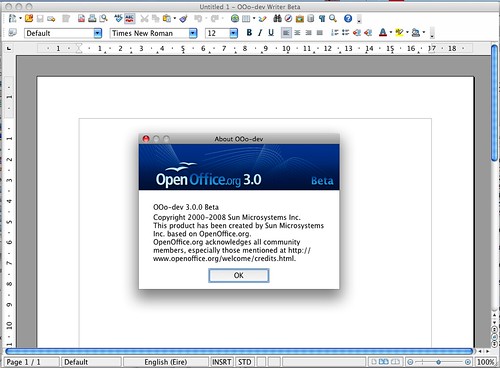








Recent Comments