In a follow-up to my post on SQL Server migration options I decided to download and try out MS SQL Server Express Beta 2.
The program downloaded no problem but the SQL Server 2005 Express error code 3417 came up on installation: (Click to enlarge)
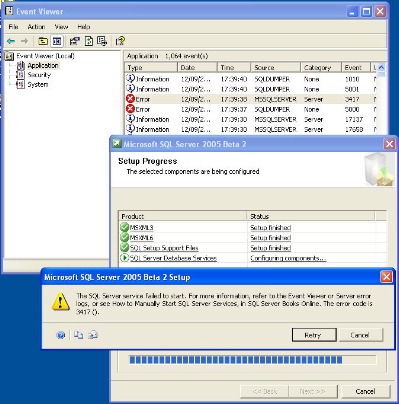
I checked various newsgroups and ensured that all the requisite components were uninstalled before starting. I installed the .Net Framework 2.0 as recommended on the SQL Server 2005 Express download page – all to no avail.
It is either due to my installing it on a Windows XP SP2 OS or the fact that my copy of Windows XP SP2 is installed on my Apple Powerbook using Virtual PC!
I guess the chances are that it doesn’t like the hardware but I already have Visual Studio .Net, SQL Server Enterprise Manager and Visual Web Developer 2005 Express edition all installed and running fine on it. Maybe when Beta 3 is released – or maybe I’ll just look into another db!

Hello !
i have this problem with Sql Server 2005 express but i don’t know how to solve i tried SqlDiag.exe but it doesn’t work any body have solutions and i didn’t understand Compressing solution
thanks for your time
i decompress the data file and it work now. thanks.
I had different issue, Entire drive was read mode!! after network team fixing this issue, it is resolved.
Thanks All. Changing my services to local and not network did the trick.
I had also problem like that ,now its resolved how?
see-> Windows control panel -> Performance and maintenance -> Administrative tools -> Services ->right click on SQLEXPRESS -> Properties -> Under Logon tab check Local logon and allow interact with local services…
Realy Good One…
Thanks
Jagjit Singh
Thanks so much i could work out this error.
Good job!!!
This dosent solve the issue
Thanks
Thanks Doozie,
After weeks of struggling it worked a charm after using your settings.
Thanks Doozie. I will ad this page to favorites.