OpenOffice, the free opensource office suite, released OpenOffice 3.0 Beta yesterday. This latest release now runs on Mac OS X without requiring X11 to be running as well. And there are versions for Windows and Linux obviously.
There are a host of new features like ODF Support, Office 2007/8 import/export and support for up to 1024 columns on the spreadsheet app to name but a few.
With the killer combination of Google Docs (Google’s great hosted office app), OpenOffice and OOo2GD (an app to synch between OpenOffice and Google Docs), the justification for spending any amount of money on Office software has just disappeared!
There is also a large number of extensions available for OpenOffice. Everything from template packs, through to report builders and Wiki writers!
Download it, try it out. If you are worried that it will be a big change in UI from Microsoft Office – wait until you see the Office 2007 UI!!! And did I mention OpenOffice is free?
If you enjoyed this post, make sure you subscribe to my RSS feed!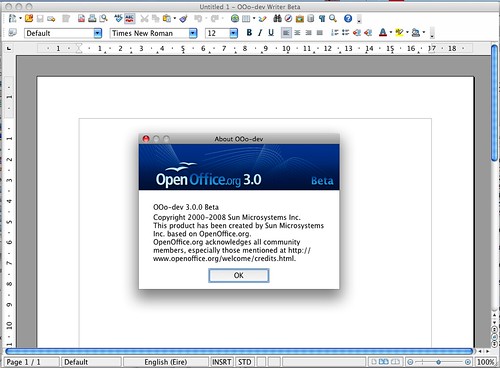


Hi Tom, have you used the wiki extension for OO?
I installed it but I can’t find any documentation online which explains how to use it, or even explain what it actually does!
(the text size in the comment field is tiny in Safari btw)
I haven’t used it, sorry. I do know that it is for MediaWiki wikis but more than that I don’t know – sorry.
The font one is strange. The size is set in the CSS and should be big enough. It is in most other browsers!
Confused!
There is certainly something strange going on about the fonts. The size of the font in Firefox on OS X is Massive!
I left a comment on an article on the Sun blog about the Wiki extension. Hopefully they can enlighten me as to how their extension actually works. http://blogs.sun.com/GullFOSS/entry/development_at_a_glance_weekly47#comments
Have just installed it on XP here and about to do it on the home mac. The XP installation seems aa big improvement on v2.
Installed on a pristine new re-install of XP. Bloody thing won’t even launch. Some JRE clash? Back to 2.4 for me.
Took the bull between the horns, plucked up courage etc and lo and behold it installed cleanly on XP. Office 2000 can now RIP! Thanks!
tight! it looks amazing wow!
Hi,
This combo is going to put a serious dent in the Office 2007 market. I’ve always been a fan of OO. I’ll take a shot at installing it on my XP laptop.
Thanks
Mia
The Word 2007 integration is interesting. Ages ago I saw a Microsoft guy demo its capacity as a blog post editor, creating clean HTML. I took that with a grain of salt, but if true it has to be an improvement on futzing around with the WordPress “WYSINotWYG” editor.
OpenOffice is slowly but surely getting better. To my surprise a lot of web clients are now using it, but are still refusing Firefox
I guess its because Word is commercial and IE if free.
Hi,
Still testing the beta, found some minor bugs, rather irrelevant to the functionality. My company switched to OO about year ago and people don’t see much difference (most of the employees usually don’t use more than a few % of the functions).
On May 8th, I installed OpenOffice 3 on Windows XP and all ran well; however, I can’t open it all now. I get a message saying: “The application cannot be started. the user interface language cannot be determined”.
The forums have various very techie unhelpful answers which I can’t comprehend. I’ve unistalled and re-installed, running CCleaner in between, but no joy.
There must be a simple solution!!
Openoffice is really a good solution for any office-task
Nevertheless it is sooo slow.
I hope they will improve speed especially on GTK (Linux). Big spreadsheets are unuseable.
I really need to have a look at open office. I’ve heard good things about it and I really hate MS Works. Also my Corel Photo Paint is horrible so I’ll see if I can get something better with open office.